
FAQs
-
A.
- Facebook page
- Instagram or share with tag #apollo_illumination
- Follow us on twitter @Apollo_illum or share with tag #apollo_illumination
-
A.
From Apple support: Portrait mode uses the dual cameras on your iPhone 7 Plus, iPhone 8 Plus, and iPhone X to create a depth-of-field effect. This lets you compose a photo that keeps your subject sharp while creating a beautifully blurred background. With your iPhone 8 Plus or iPhone X, you can also add captivating lighting effects to your image. And the TrueDepth camera in iPhone X even lets you take a selfie in Portrait mode. More information can be found here https://support.apple.com/HT208118
Apollo uses depth data available in portrait mode to create uniquely photorealistic lighting.
-
A.
Apollo will work on photos taken in Portrait mode with the dual cameras on an iPhone 7 Plus, iPhone 8 Plus, and iPhone X. Even if your phone does not support portrait mode photos, you can still process such photos with Apollo on older devices, provided that you receive those photos on your older phone through AirDrop or similar technologies that do not change the file format. We understand that it can be frustrating to purchase the app on a phone that does not support Portrait mode. Unfortunately there is no way for us, the dev team, to block the app from being available on unsupported phones, since Apple does not provide keys by which to exclude non dual camera phones. We try to communicate supported devices as clearly as possible on our app description. If your device is unsupported, remember that this is a lifetime purchase so you will be able to use Apollo with a newer iPhone. In any case, you can apply for a refund here reportaproblem.apple.com. We believe that giving Apollo a bad app store review because of device support is unfair to the development team. We strive to make Apollo better and better, and we think we should be judged based on things we can fix.
-
A.
Our algorithm can only work when there is depth data in a photo. That is only possible in portrait mode photos. The photos in your gallery are filtered to show images reported to be portrait mode. Moreover, your photos must be taken on a dual camera on iOS11 or greater. If you can’t see anything, you probably don’t have any portrait mode photos. More information can be found here https://support.apple.com/HT208118
-
A.
This is related to the lack of depth data in your photo. Even though iOS reports a photo as portrait, the depth data could have been lost due to the following reasons:
- Your photo was not taken with the default iPhone camera app, but with a third party application like Lightroom. In our experience, third party programs do not store depth information or use incompatible file formats.
- Your photo was taken with an iOS version prior to 11, therefore it does not contain needed depth data.
- Your photo was taken on iOS11 and above but was manipulated using a 3rd party program that stripped the depth data.
- Photo was transferred with something other than AirDrop which caused depth data to be lost when the file was optimized for network transfer
- iCloud storage may choose to "optimize" the size of your portrait mode photographs when you are running low on space. Unfortunately, it will strip the depth data, without stripping the "portrait" property of the photo. See also this FAQ entry.
In order to prevent this from happening in the future, go to
Settings→iCloud Photo Library→ SelectDownload and keep originals.
If you are certain that a photo does not fall in the above categories, you can verify that portrait is enabled by opening it in the Photos app. Select Edit, and look for a yellow Portrait indicator.
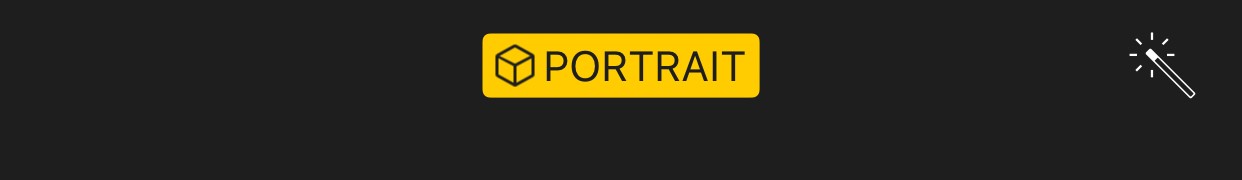
-
A.
Your help begins with an honest review on the app store. You can support the app by sharing your creations on social media, using the tag #apollo_illumination. Drop us an email on contact@indice-corp.com.
-
A.
iCloud storage may choose to "optimize" the size of your portrait mode photographs when you are running low on space. Unfortunately, it will strip the depth data, without stripping the "portrait" property of the photo. In order to prevent this from happening in the future, go to
Settings→iCloud Photo Library→ SelectDownload and keep originals.